Koshdukai
Was missing a post like this here, so... ;)
Taken from Magnus Lidström original tweet:
Microtonic 3.2 is available for download from https://soniccharge.com/download .
Support for PO-32.
Standalone Mac.
Bug fixes.
Fresh GUI.
Need sleep....ok, that last one isn't really a feature ;)
Maybe soon there'll be a similar post at https://soniccharge.com/forum/2-announcements
...now, to save up for a PO-32 >_> ...
larserik
I like the polished gui. Keep up the good work.
AB459
Hmm, the waveform display was removed in new UI ? Or i'm wrong
Koshdukai
- AB459 wrote:
Hmm, the waveform display was removed in new UI ? Or i'm wrongYup. TBH, I kinda missed it at first but on second thought I realized that it wasn't actually that useful, just cool looking.
The size and wavelength it displayed was really more useful to monitor steady synth-like sounds, not percussive ones. For that, a longer/wider scope (per channel/drum) would be best and more useful, IMHO.
(I usually use an external Scope VST anyway, so...)
AB459
- Koshdukai wrote:
- AB459 wrote:
Yup. TBH, I kinda missed it at first but on second thought I realized that it wasn't actually that useful, just cool looking.
Hmm, the waveform display was removed in new UI ? Or i'm wrong
The size and wavelength it displayed was really more useful to monitor steady synth-like sounds, not percussive ones. For that, a longer/wider scope (per channel/drum) would be best and more useful, IMHO.
(I usually use an external Scope VST anyway, so...)Well, i don't know, frankly to say i in some doubt. After a few minutes of use of new version i moved back to 3.1.1, no, i appreciate the work and various additions, but if see to changes list, i really had no any problems or bugs with MT (on win7 64bit) before, and I did not quite found the updated interface as better than before. No, i do not want to say that it is worse, but really not better. Besides removed wave display (really not big deal, but, it was useful a bit) i think that the location of the drum cells into a single line is a slightly more habitually\convenient than the two rows of 4.
Also, it is not clear for what can be useful new PO-32 menu for the common user, it can give something ? (I really can not know).
In general, I did not see the reason to this update.
(Maybe was some specific bugs that I just did not notice?)AB459
The only thing, a few flat elements made quite nice, but, I do not think that the overall style harmonizes with them (better than it was). Then it would be logical to do everything flat? Just a subjective feeling.
Magnus Lidström
AB459: this upgrade is almost entirely about the PO-32 and not important if you do not own one. The new layout of the 1-8 buttons was made to match the layout on the PO-32. As Koshdukai said, the oscilloscope was removed cause it was more of a gimmick than an actual useful tool, and had very little relevance to the purpose of product.
(Main reason for its existence was to fill up some GUI space that was over in version 1, but for every upgrade it became harder and harder to squeeze in all the new stuff and now we finally gave up on keeping the oscilloscope.)
The change log is in the user guide, but in brief this upgrade is about PO-32 support, standalone version for Mac and a bunch of bug fixes, e.g. hard crash in Mac version of Cubase when removing Microtonic from a track.
There is one new hidden feature as well, and that is that user scripts can now have proper user-interfaces. But we haven't published any scripts that take advantage of this yet, so by all means, stay on 3.1.1 if it works for you.
AB459
- Magnus Lidström wrote:
The change log is in the user guideHmm, yes, in manual there is actually a more specific moments about fixes.
Thanks for info.
About oscilloscope, well, there is not only in use, rather distinctive aesthetics, and it seemed to me this item has become a symbolical part of style (add life so to speak).
Well, ok let it be not critical. (I just afraid of a possible trend of simplification/ or new development priorities maybe).Ecalus
I'm having an issue in live9, I can't use the laptop keyboard to trigger the sounds IF v3.2GUI is upfront selected. I have to click somewhere else in live GUI to play cells from the keyboard. That means I can't be editing realtime the sounds. I tried the settings but no luck..
Magnus Lidström
- Luis Amaral wrote:
I'm having an issue in live9, I can't use the laptop keyboard to trigger the sounds IF v3.2GUI is upfront selected. I have to click somewhere else in live GUI to play cells from the keyboard. That means I can't be editing realtime the sounds. I tried the settings but no luck..Try keys 1 -> 8 for channel 1 -> 8. Hold down alt to trigger accented. The 64-bit version of Microtonic 3.1 had a bug which caused it to ignore all keyboard input. This was just fixed in 3.2. I also fixed so that you can trigger sounds with 1 -> 8 with the keyboard while dragging sliders with the mouse (without releasing the mouse button). This did not work at all before.
(Oh. I forgot to add that one to the change log in the user guide.)
Ecalus
Thank you Magnus! It works great.
Sagamat
I have the lastest version of Microtonic installed on Mac (3.2). Have you relocated the location where scripts are dropped? I can't seem to get the script function to work.
chao
oh no......no bigger GUI......
Magnus Lidström
- Mathew Dryhurst wrote:
I have the lastest version of Microtonic installed on Mac (3.2). Have you relocated the location where scripts are dropped? I can't seem to get the script function to work.No, just like before they should be placed in
/Library/Application Support/Sonic Charge/Microtonic Scripts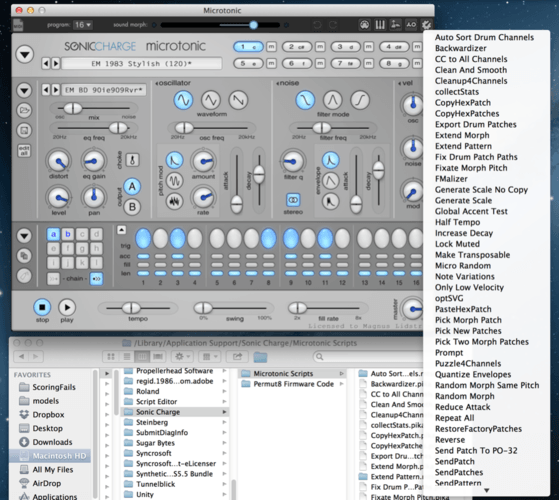
Sagamat
Thanks, although sadly it's not working for me :/
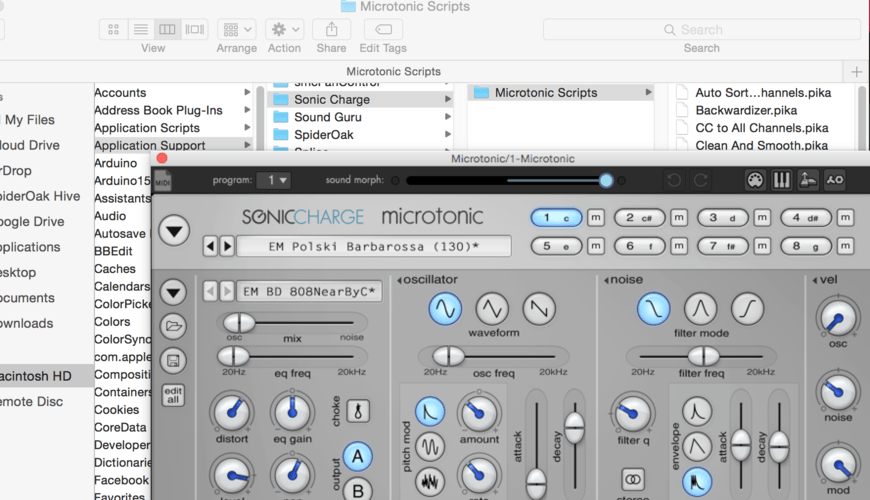
Magnus Lidström
Could that possibly be the Library folder under your home directory rather than the one in the root? I.e.
~/Libraryinstead of/Library?Sagamat
yes! Fixed now, thank you!
Tunca Yıldız
Unfortunately in big sur microtonic vst causes crashes in ableton. I have files from my old pc with microtonic vst tracks in them and they cause crashes in ableton. Audio unit version of microtonic doesn't seem to cause a problem though. I'm downgrading to catalina now cause I couldn't find any solution. Microtonic is my main tool when making music, so it is actually very disturbing to me. Please share with me any solution if you could find any. Thanks in advance. And thank you for microtonic, this vst is my absolute favorite 🌸💫💖
Manuel Senfft
Wow, you know that this thread is 4 years old? :D ... most recent official version is 3.3.1, AFAIK.
You need to be signed in to post a reply